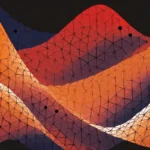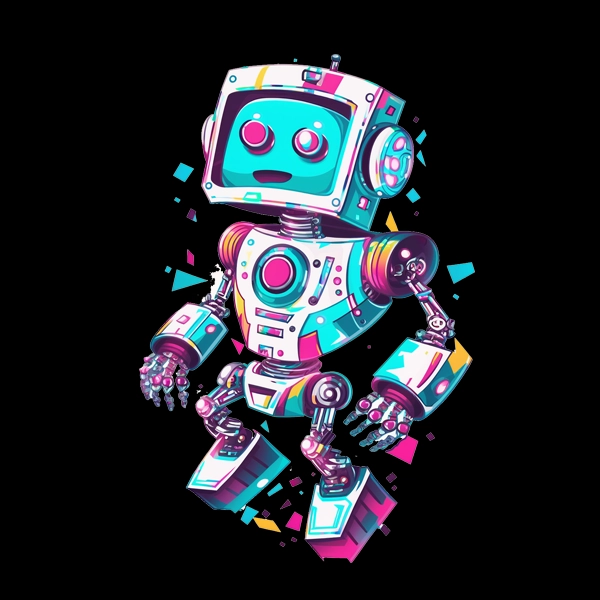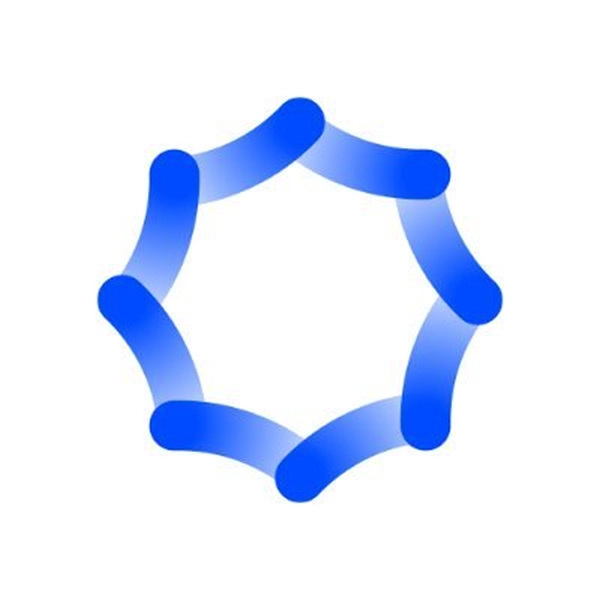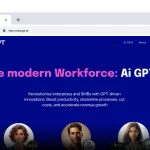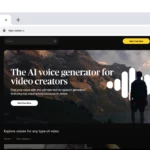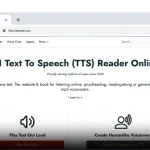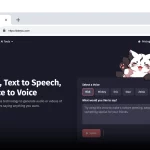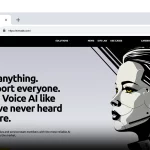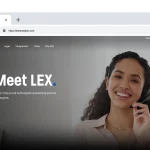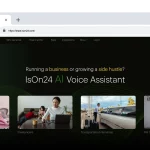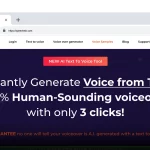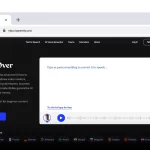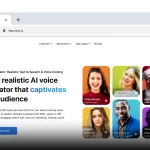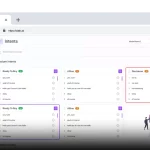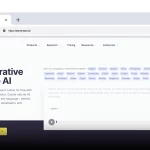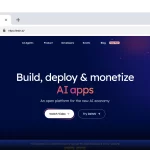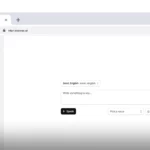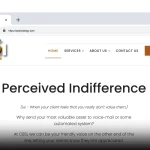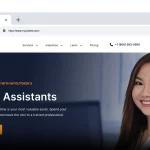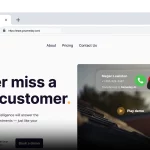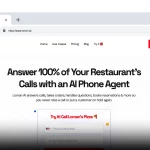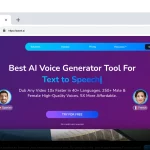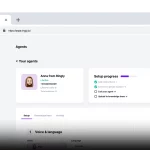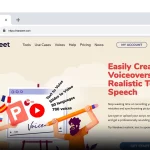How to Decrease Latency in Text to Speech APIs Practical tips on How to Decrease Latency in Text to Speech APIs and a few creative ones as well.

Low latency, highest quality text to speech API
Table of Contents
In the world of text-to-speech (TTS), latency is king. Whether you’re building a real-time voice assistant or a transcription service, having a low-latency TTS system can make or break your user experience. Let’s explore how to test TTS API latency, optimize it for faster response times, and get creative with solutions to cut down those milliseconds.
Why Latency is Important in TTS Systems
Latency, the delay between requesting a text-to-speech (TTS) response and receiving the audio output, is crucial for delivering smooth, real-time experiences in applications like voice assistants, transcription services, and speech synthesis. Low latency enhances the user experience, especially when interacting with systems driven by large language models (LLMs) like ChatGPT, OpenAI, and Microsoft’s Speech Service. Whether you’re using ElevenLabs, Google Speech, or Deepgram, cutting down latency ensures that applications can respond quickly to user inputs, whether they’re engaging in conversation or converting speech to text (via STT).
For developers integrating TTS APIs into their applications, whether using SDKs from OpenAI, Microsoft, or ElevenLabs, low latency means faster transcription and quicker audio playback, which is especially important for real-time LLM interactions and live voice applications. The faster the response times, the more natural the application will feel to end-users, whether it’s a voice assistant, IVR system, or content creation tool.
Testing Latency in PlayHT’s TTS API
Before you can optimize, you need to measure. Latency in PlayHT (or any TTS provider) typically falls into three main categories:
- Network Latency: Time taken for the API request to reach the endpoint and for the response to come back.
- Processing Latency: The time it takes for the PlayHT engine to synthesize the requested speech.
- Audio Playback Latency: Delays related to downloading the audio file and starting playback.
Measuring Latency in Python
Using Python, we can easily measure the latency when interacting with PlayHT’s API. Here’s a simple script that measures the time it takes to request audio from PlayHT and receive a response.
Here’s what’s happening:
response_timemeasures the full round-trip time to get the audio file URL from the PlayHT API.- Downloading and playing the audio introduces extra latency, but this helps you benchmark the core API performance.
Streaming Audio with WebSockets for Real-Time Playback
If your application requires real-time responses, streaming with WebSockets is a great option. PlayHT supports WebSocket-based streaming for immediate audio chunk delivery as soon as they’re ready, improving perceived response times.
Here’s how you can stream audio chunks from PlayHT using async Python with websockets:
By using WebSockets, you start playback while the TTS engine is still working, cutting down the waiting time dramatically, especially useful for real-time applications like chatbots or interactive voice response (IVR) systems.
Optimizing TTS Latency with PlayHT
Let’s now dive into practical strategies for reducing latency when using PlayHT’s TTS.
1. Choose the Right Audio Format
The format of your audio file matters for performance. Large, uncompressed formats like WAV offer high quality but introduce network latency due to their size. Opt for Opus or MP3 to reduce bandwidth requirements without sacrificing too much quality.
Here’s an example of requesting Opus audio from PlayHT:
Smaller files mean faster transmission and low-latency audio playback.
2. Reduce Sample Rate
If you don’t need studio-quality audio, lowering the sample rate (e.g., from 48kHz to 16kHz) can speed up processing and reduce file sizes, further improving latency.
This can be a great option for use cases like voice prompts or casual conversations where high fidelity isn’t required.
3. Implement Async Requests
Rather than waiting for the entire audio file to finish generating, you can implement async requests to handle transcription and speech synthesis in parallel. Python’s asyncio module can handle this:
With async code, you can trigger other operations (like playback or UI updates) while waiting for the TTS response. This is especially important in real-time applications like virtual assistants or transcription services.
4. Minimize Network Latency
Using PlayHT’s global infrastructure, ensure that your requests are routed to the nearest server region to reduce network latency. Additionally, consider multi-region deployments if your application needs to serve users worldwide, especially in high-speed or mission-critical environments.
5. Optimize API Payloads
When making requests to PlayHT, send only the essential data. Avoid excessive or redundant metadata and unnecessary audio formats that could slow down processing and increase the size of the response.
6. Cache Repeated Transcriptions
For repeated text-to-speech conversions, caching the audio data or audio files can save valuable processing time. If the same text is requested multiple times, simply return the pre-cached audio file instead of hitting the API again.
Creative Idea: Use Local Models to Bypass Latency
For use cases where minimizing latency is absolutely critical (like in real-time gaming or VR), consider running lightweight TTS models locally on the client side. While PlayHT excels in cloud-based TTS, using open-source models like VITS or FastSpeech 2 alongside PlayHT as a fallback can provide true real-time synthesis.
Here’s an example of running a local TTS model in Python:
This approach can completely bypass network and processing latency, providing instant playback for specific use cases.
When it comes to optimizing latency in PlayHT or any TTS service, it’s essential to break down the different stages—network, processing, and playback—to identify bottlenecks. By testing thoroughly with Python, optimizing audio formats and sample rates, using async methods, and leveraging caching, you can significantly reduce response times.
For real-time applications, integrating WebSocket streaming or even client-side TTS inference might be necessary to achieve near-instant responses.
Be sure to check out PlayHT’s API docs and their GitHub samples to get started with low-latency TTS for your project!
How can API latency be reduced?
Does OpenAI TTS have low latency?
How to decrease latency?
What is the latency of Deepgram API?
Similar articles

DeepSeek-V3, R1, Coder: What’s the Differences?

DeepSeek R1

DeepSeek Coder: Get Started.

DeepSeek Pricing

Best AI Audio Cleanup APIs

DeepSeek vs Claude vs Llama vs ChatGPT

Free Text to Speech API: High-Quality, AI-Powered Speech Synthesis

Google Text to Speech API: A Step-by-Step Tutorial with Examples

Best Open Source Text-to-Speech API Free and yet, High-Quality

Best Text to Speech SDKs for High-Quality Voice Generation

Best Free Text-to-Speech APIs to Test

Deepgram Text-to-Speech SDK: A Complete Guide

Best Text to Speech JavaScript APIs

Websockets vs REST API vs API: Choosing the Right Communication Protocol for Your Web Application

Best TTS API: Top Choices and Must-Have Features for High-Quality Audio





 Clone your voice
Clone your voice