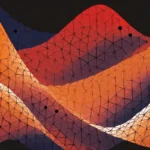Streamline Your Call Management with a Custom IVR Script Learn how you can streamline your call management with custom IVR scripts.

Generate AI Voices, Indistinguishable from Humans
Table of Contents
American novelist Cynthia Ozick famously said, “Two things remain irretrievable: Time and a first impression.” This is especially crucial when dealing with customers.
When customers call your phone, more often than not, they’re looking for help. So you need to make a good first impression, and you definitely don’t want to waste their time.
An interactive voice response (IVR) system is the perfect medium to set a good first impression and not waste your customer’s time.
IVRs allow your customers to route themselves in the right direction without waiting in the queue to speak to a customer support agent. But you can only set a good impression for your customers with a well-designed IVR system and a succinct IVR script.
In this article, we’ll walk you through how to create an IVR script for your business that will set a good first impression and not waste your customer’s valuable time.
Let’s dive in.
What is an IVR Script?
An IVR script is a pre-written set of messages and menu options that guide your callers through your IVR system.
Before you implement your IVR system for your business, it’s a good idea to write a script to map out how your customers will navigate through your system.
IVR Script Examples
There are three main types of IVR scripts used by businesses:
1- Menu Based IVR Scripts
IVR Menu based scripts present the customer with a menu of options, and the customer has to select the most suitable option.

2- Natural Language Processing (NLP) IVR Script
Many companies use NLP to improve the customer experience. NLP uses machine learning to analyze text or speech data. For example, when customers call an airline, they might hear an NLP script that opens with a greeting “Thank you for calling. How can I assist you today?”
The customer responds, “I need to change my flight.” The IVR system implemented by the inbound call center will use voice recognition technology to understand the request and route the customer to the correct department or to a live agent
3- Hybrid IVR Script
A hybrid IVR script combines the best of both worlds. Imagine a customer calling a cable company. They might hear a voice prompt that says, “Welcome to XYZ Cable. For technical support, press 1 or say ‘technical support.’ For billing inquiries, press 2 or say ‘billing.'”
This allows customers to navigate the menu using their phone keypad or by speaking a command, whichever is more convenient.
How to Create an IVR Call Script
Here’s how to create an IVR call script:
Define the Purpose of Your IVR
Your script will depend on the purpose of your IVR. For instance, large companies set up IVRs for their contact center for call-handling automation.
If a company experiences large call volumes, an IVR is a great way to segment and distribute the callers with different queries instead of keeping them in one call queue.
Whereas a smaller company will use the IVR system for after-hour calls. Imagine a small dentist’s office with only one branch. During the day, the receptionist can take the calls, but the IVR is used at the end of the business day.
If a patient calls after business hours, the IVR directs the patient to the voicemail box to leave a message.
For instance:
An IVR script that directs customers to leave a message.
Map Out Your Call Flow
Mapping out the call flow involves identifying callers’ different paths and creating a logical flow with clear instructions and menu options. The call flow should be easy to navigate, ensuring a seamless customer experience.
For example, suppose a customer calls your business and selects the option for billing. In that case, the next logical step should be to present the customer with the following options: change their billing information, check their next payment date, or cancel their subscription.
Your call flow should also ensure you offer the option for customers to speak with a sales representative or customer support agent.
Choose Your Menu Options
Your IVR menu will also depend on your IVR purpose and type of business, but they typically consist of the following:
- IVR greetings like “Thank you for calling XYZ” or “Welcome to XYZ Customer Care.”
- Business hours such as “Our opening hours are 9 am-5 pm EST, Monday to Friday and 12 pm-8 pm ET Saturday and Sunday.”
- Call-back options such as “Press 1 if you would like a call you back on this phone number with the next available agent.”
- Main menu redirection like “Press the hash key if you would like to go back to the main menu.”
- The option to speak to a representative. Which is particularly important with NLP and Hybrid scripts. You want to ensure customers are satisfied with the IVR message options and can easily speak to a representative.
Record the Script
There are two ways to record your script:
Hire a Voice Artist
You can hire a professional voice artist to record a high-quality script. You need to use professional equipment such as a microphone and sound proofers. Give your script to the voice artist.
When your voice artist has recorded the script, listen to the audio files and ensure the recording is free of background noise and static and has a clear and pleasant voice. Edit where necessary.
Hiring a voice artist can bring desirable results but can also be costly and time-consuming. You have to pay for the equipment and the actor’s fee. A recording can also require multiple takes.

Use AI Text-to-Speech Tools
Alternatively, businesses can use AI text-to-speech tools to create custom scripts. These tools generate human-like voices that can be customized to fit the brand’s tone and style.
All you have to do is type your script, and the AI will generate the voice to read your script.

You can review your script in real-time. You can preview the script line by line. There’s no need to wait for the voice artist to stop recording to preview the audio.
Once you’re happy with the output, you can download the audio files and upload the files to your IVR tool of choice or VoIP system.
AI-powered text-to-speech is cost-effective and saves time compared to hiring a professional voiceover artist. You can also configure your IVR system with ultra-realistic voices to delight your customers.
Create your script today
The success of an IVR system hinges on the quality of its scripts. Using low-quality audio with a poorly planned script can frustrate customers, leading to lower customer satisfaction.
Don’t go through the stress of hiring a voice actor. Take advantage of AI text-to-speech tools to create your script. You’ll be able to generate your IVR script in no time.
Similar articles
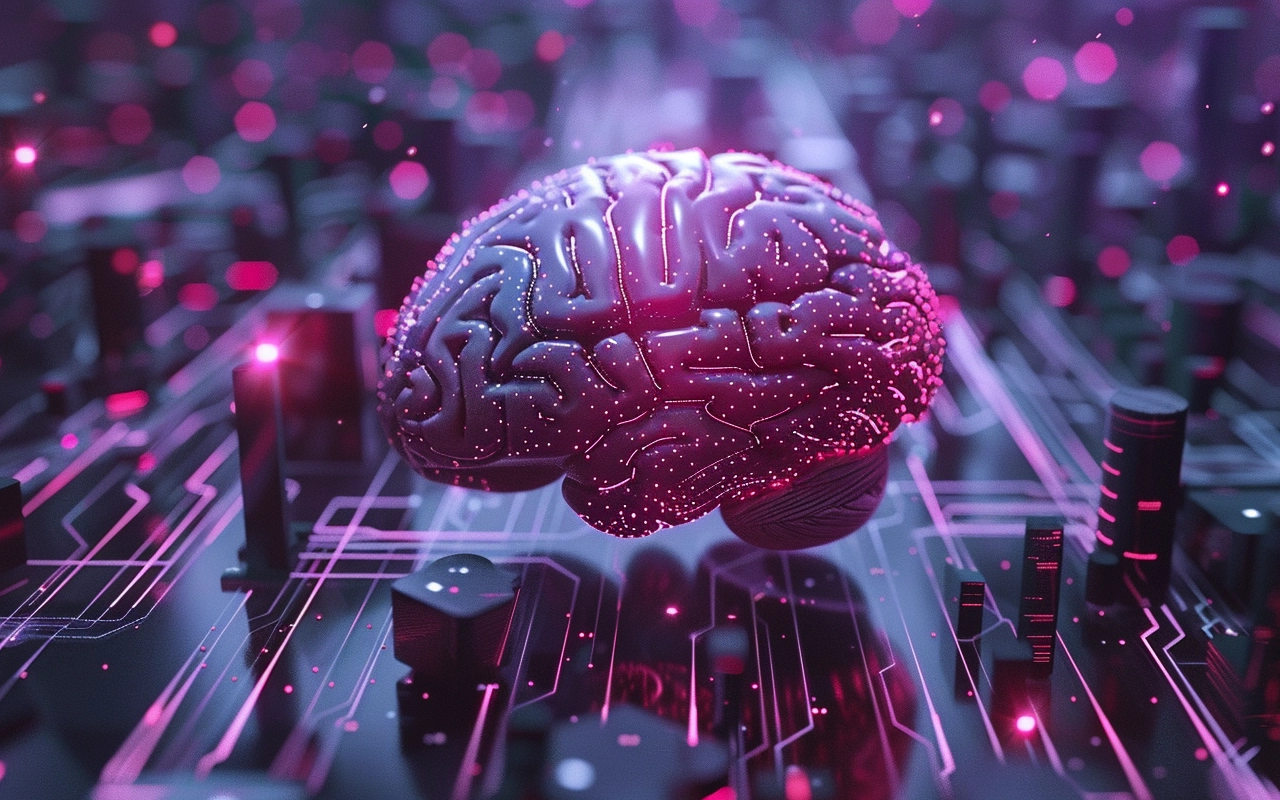
Best AI Agents You Should Know
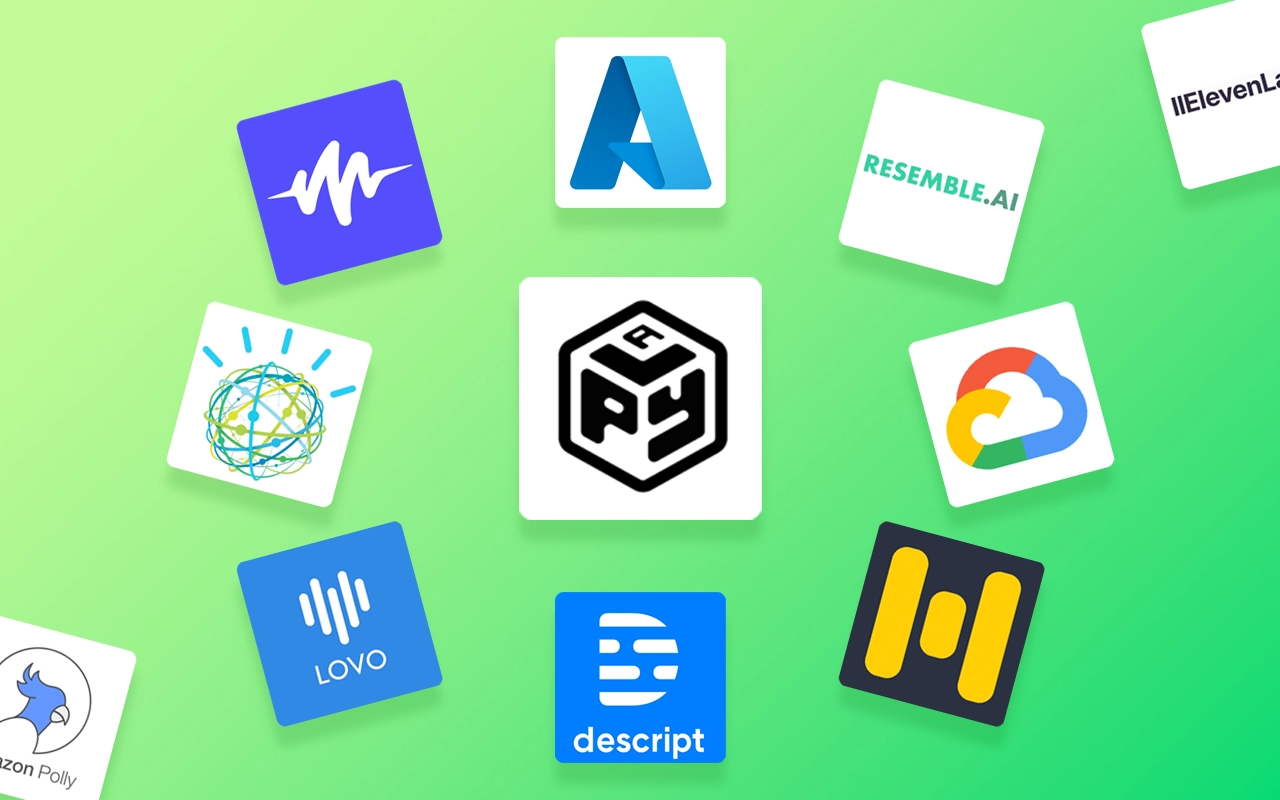
The Best Text to Speech APIs
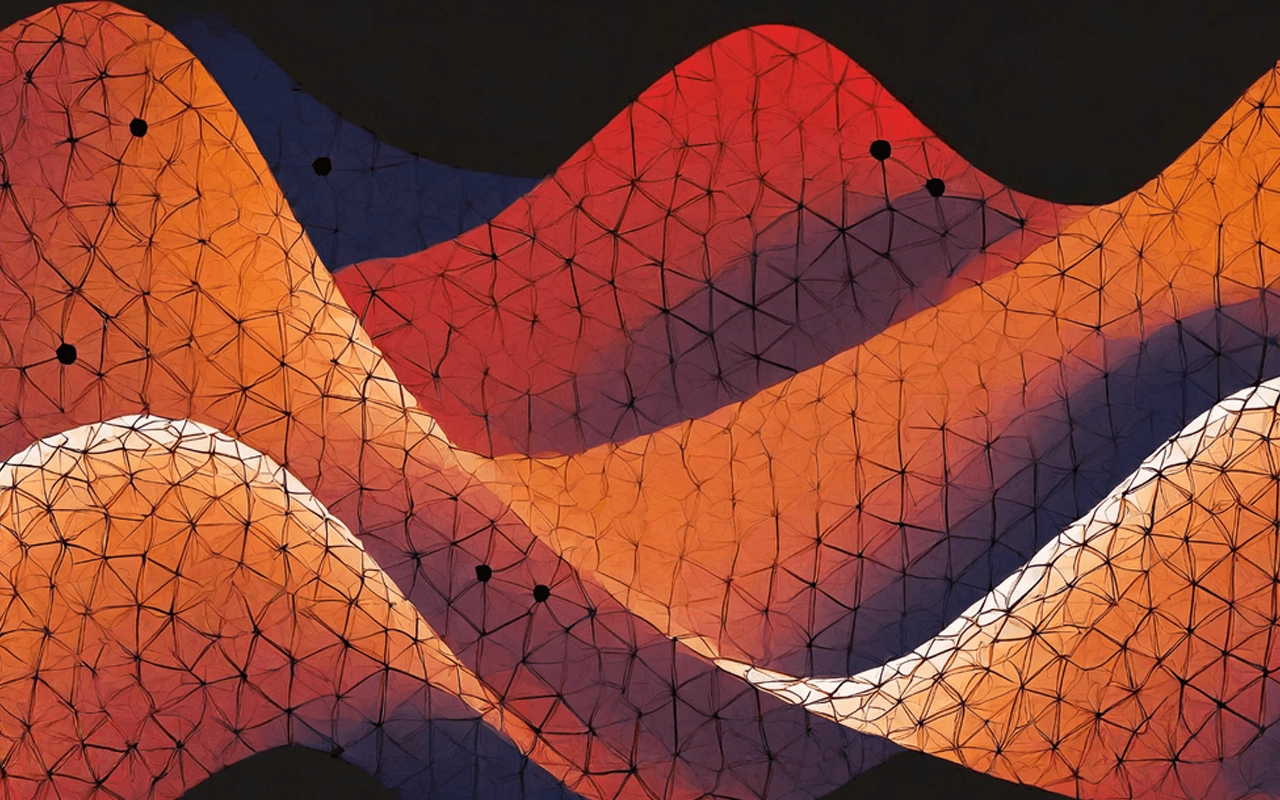
What is an AI Agent? Explained in Simple Terms.

Best AI for Real Estate Agents

The Best Autonomous AI Agents

Best AI Chatbots Reviewed: ChatGPT, Claude, Gemini, & More.

The Best AI Writers: Reviewed by Humans

Best AI Photo Editors for Stunning Visuals

Best AI Essay Writers Making Writing Easier

The Best AI Detectors

Why is ElevenLabs so Popular?

The Best AI Video Editors

Chatbots VS Conversational AI

What Is On-Premise Text To Speech API?
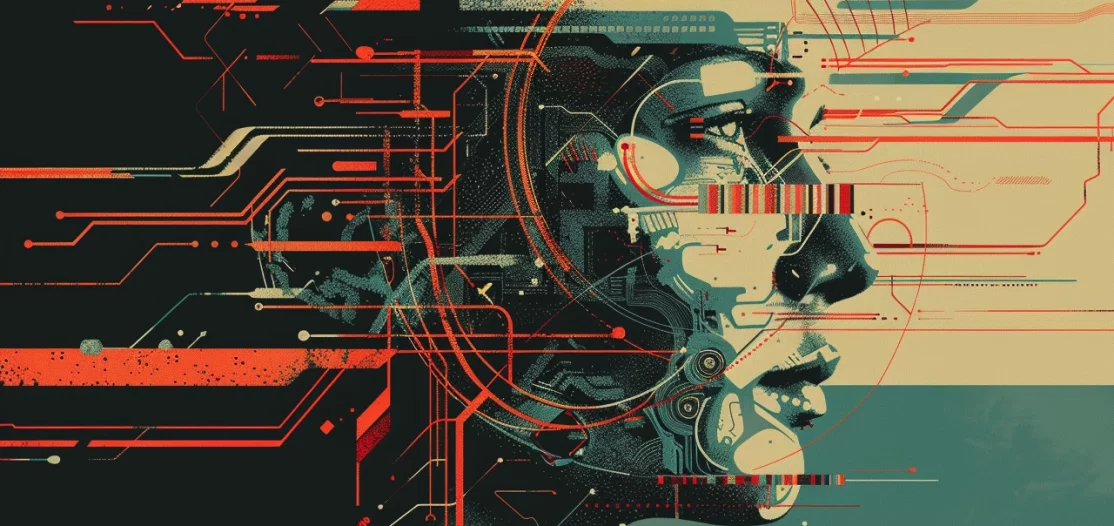
Generative AI for Enterprises: The Ultimate Guide






 Conversational
Conversational
 Clone your voice
Clone your voice