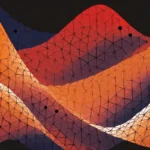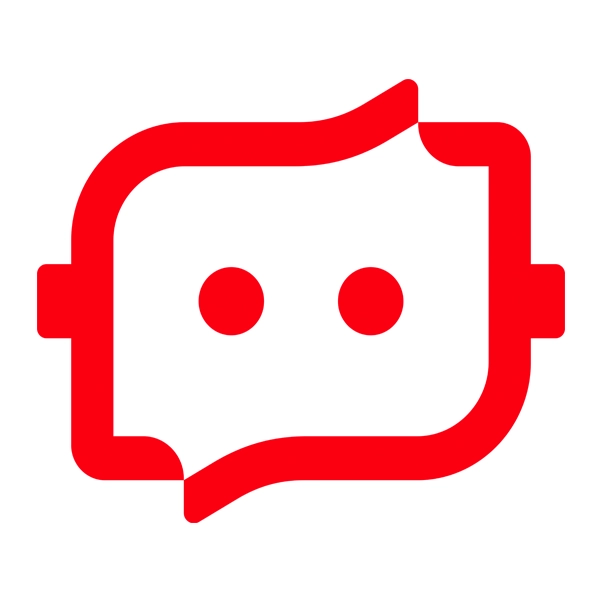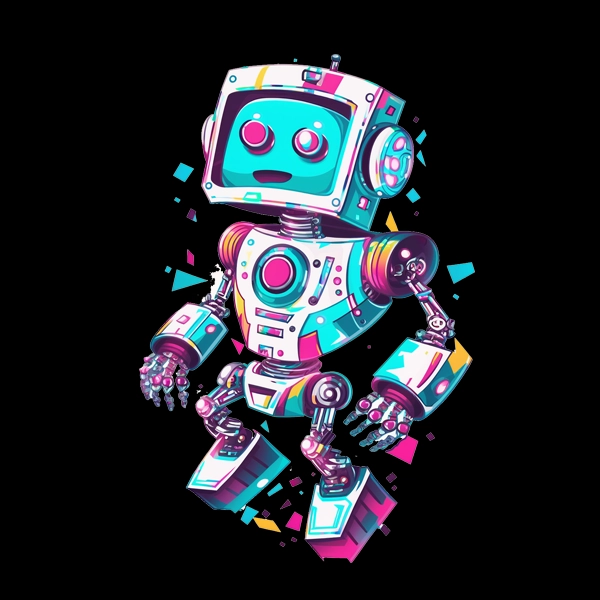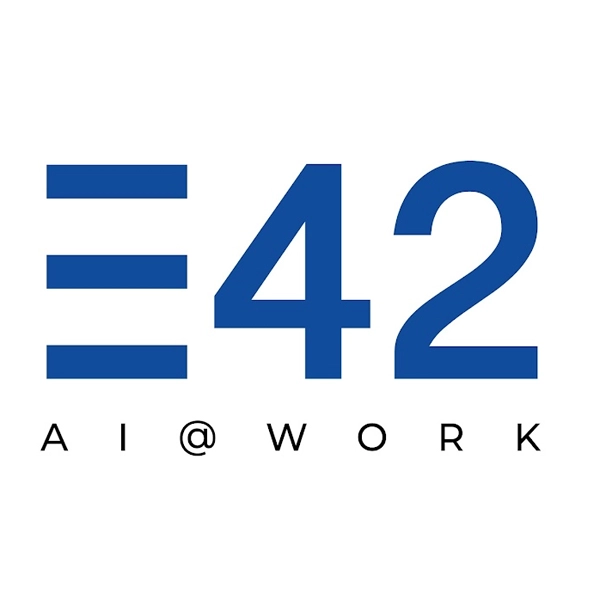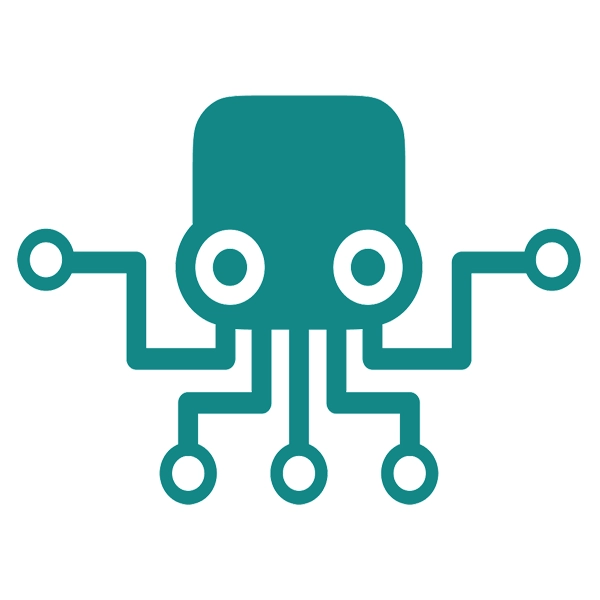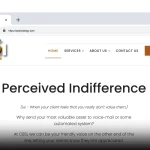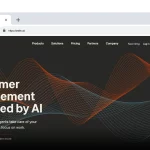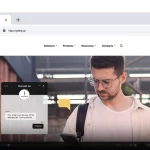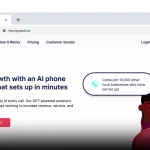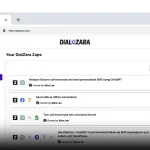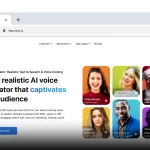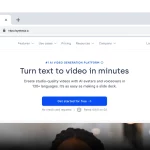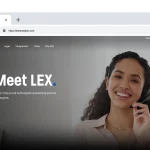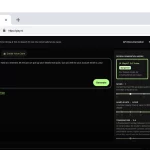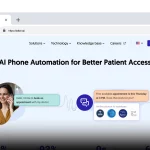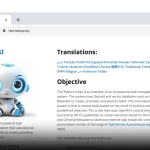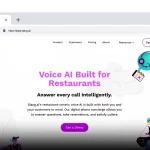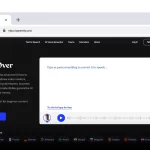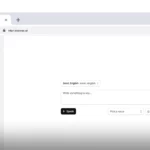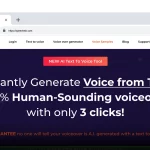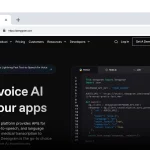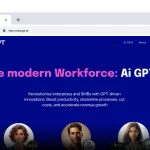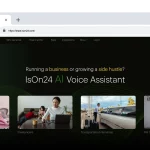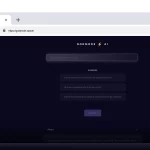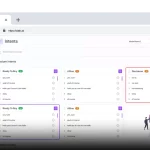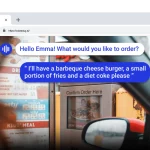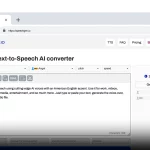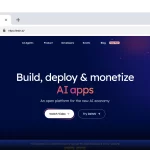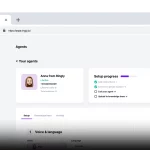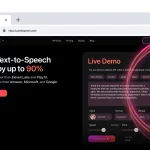YouTube Text to Speech : Top Recommendations Explore top YouTube text to speech tools, each with unique features to enhance voiceover for creators.

Generate AI Voices, Indistinguishable from Humans
Get started for freeTable of Contents
With a market share of 97.44% in the media players and streaming platform market, YouTube is the undeniable winner of online video content. Be it storytelling or advertising campaigns, it is the go-to platform for all content creators and businesses alike.
However, as a content creator, you need your videos to be accessible to everyone and reach a wider audience. But YouTube’s automatic speech recognition can only convert ten languages into captions. This means if someone speaks any other language, they won’t be able to understand your video, and you lose out on them as audience.
This is where YouTube text-to-speech (TTS) tools come in. They can convert any text into speech in different languages. Instead of just offering your audience captions, you can offer them a realistic speech in their own languages that elevates their watching experience.
In this blog, we will explore the best five YouTube text-to-speech tools, along with the factors you should consider while getting one for your content.
Why Do We Need Text-To-Speech For YouTube Videos?
These text-to-speech tools convert your text into speech, and make it easier to maintain consistency and professionalism, while also reaching out to a wider audience. In the long run, they also help you save time and effort.
Before we dive into the best YouTube text-to-speech tools, let’s first explore the different ways that they can help you.
Enhance Accessibility
YouTube text-to-speech tools are a game changer for making content more accessible to a broader audience. They support multiple languages, catering to viewers with visual impairment who speak different languages.
With natural human-like voices, they ensure your content connects with audiences across the globe. Moreover, they also provide closed captions that help improve comprehension for viewers.
Save Time
TTS tools help both you and your audience save significant amounts of time. For your audience, it gives them the freedom to consume content in their own language while multitasking. They can listen to videos and catch up on pending chores or work.
Additionally, you do not have to manually record voiceovers, which is a time-consuming process and can require multiple takes. You can also easily and quickly update and revise your content with TTS. These tools can regenerate audio in small amounts when you make changes to the text.
Reduce Costs
With a YouTube text-to-speech tool, you can substantially reduce your production costs. You do not have to hire voice actors or recording studios for voiceovers. This is particularly useful for small content creators or businesses with limited budgets.
Moreover, you do not have to invest in expensive audio equipment or editing software. TTS tools do everything for you, along with delivering large, high-quality content quickly.
Better User Experience
The end goal of producing any content is to ensure an excellent user experience. And TTS tools can help you achieve that effortlessly. With various accents, languages, and human-like voices, you can make your content more enjoyable for the audience.
Your viewers can also multitask while consuming your content, such as listening during their commute, workout, or doing chores. This also encourages them to come back to your channel again and again.
Top 5 Text To Speech Tools For YouTube
Here are the five best YouTube text-to-speech tools:
PlayHT

Powered by AI technology, PlayHT is a user-friendly platform that offers over 800 AI voices in 142 languages iincluding major ones like French, Japanese, German, Spanish, Arabic, Russian & Italian. Whether creating e-learning study videos, standup comedy, or promotional ads, you can easily find a voice that suits your purpose in PlayHT’s expansive repository.
It offers voiceovers and text-to-speech functionality that generates realistic AI voices. You can change the tones and styles of speaking. Some of the styles offered include newscaster, cheerful, conversational, etc.
Key Features
- 907 AI voices and 142 languages
- Intuitive and easy-to-use platform
- Offers custom pronunciation
- Offers ai voice cloning in less than 30 seconds
- Multi-speaker and multi-style capability
- Provides granular control over speech attributes
| Pros | Cons |
| High-quality & native accent voices | Some users have asked for more voices in languages such as Polish |
| Supports team collaboration | Some users have also asked for an easier way to manage multiple voices in a single audio file |
| Generates emotional and expressive speech | |
| Can also laugh when text contains words like “haha” | |
| Offers e-learning voices | |
| Allows fine-tuning the rate, pitch, emphasis, and add pauses |
Pricing
PlayHT has several plans based on the features accessible:
- Free Plan
- Creator Plan: $31.2 a month or $374.4 a year
- Pro Plan: $49.5 a month or $594 a year
- Enterprise Plan: Custom pricing
Fliki

Fliki offers a wide range of services, including the ability to generate studio-quality voiceovers in a matter of minutes.
Its pricing structure is based on credits. For each plan, you get a specified amount of credits.
Key Features
- Over 2,000 AI voices are available
- Offers 75 languages and over 100 accents
- Supports text-to-video capabilities
- Provides a vast stock library to choose visuals
- Offers pronunciation map
| Pros | Cons |
| Allows you to adjust tone and pitch | Does not support team collaboration |
| Offers royalty-free images, music, and clips | Does not offer voice cloning |
| Allows you to add pauses | Limited video editing features |
| Is more expensive than other TTS tools |
Pricing
Fliki offers three yearly pricing plans based on accessible features:
- Free: 5 minutes of credits per month
- Standard: 180 minutes of credits at $21 per month for individuals and professionals
- Premium: 600 minutes of credits at $66 a month for power users and businesses
Murf

Murf is another popular YouTube text-to-speech software with over 120 text-to-speech voices in over 20 languages. It allows creators to convert text into speech while managing pitch, emphasis, speed, and interjections.
It also supports e-learning content that comes in handy if you plan on making e-learning videos or tutorials. Additionally, the tool also supports converting audio speech files to text files.
Key Features
- Supports more than 120 voices from different personalities
- Provides quick integration
- Allows pitch customization
- Offers transcribing speech from audio and videos
- Has an AI voice changer
| Pros | Cons |
| Provides collaborative editing environment | Voice quality can be better |
| Easy to use and well-organized interface | Cost is higher than its alternatives |
| Allows you to create pauses | Limited editing features |
| Natural sounding voices & High-quality audios | |
| Offers voiceover sync option |
Pricing
Murf offers four pricing plans:
- Free
- Basic: Access to basic voices and essential features at $19 a month
- Pro: Access to all voices and features at $26 a month
- Enterprise: Access to all Pro features with some additional features at $75 a month
Speechify

Speechify is designed to make user’s lives easier by enabling them to listen to texts. It gained quick popularity upon its launch and has over 10 million users. The tool provides natural-sounding voices that make reading accessible for people wanting to multitask.
Speechify is also available as a Google Chrome extension along with a mobile app.
Key Features
- Provides over 100 voices and over 30 languages
- Allows highlighting and importing tools
- Features over 50,000 audiobooks
- Can work as a Chrome extension and app
- Provides optical character recognition (OCR)
- AI voices can read 9x faster than the average reading speed
| Pros | Cons |
| Intuitive interface that supports Android, Chrome, and iOS | Fewer voices are available compared to competitors |
| Allows you to control the speed of voices | Some minor bugs still exist. |
| Offers celeb voices like Snoop Dogg and Gwyneth Paltrow | Limited features are available. |
| Converts text into speech in seconds |
Pricing
Speechify has only two plans:
- Speechify Limited/Free: Offers limited features
- Speechify Premium: Offers all features at $139 a year
Typecast

Typecast provides natural voice actors that can be used for different videos, including animated, product marketing, storytelling, training, and education videos. To cast a character, all you have to do is type your text, choose the voice style, and wait for the tool to generate the audio.
Much like other TTS tools in the list, Typecast also helps save time and production costs while providing realistic and engaging audio. It provides over 400 high-quality human-like voices suitable for different types of content.
Key Features
- Supports collaborative features
- Provides custom voices
- Offers more than 400 voice actors
- Allows you to import external files
- Provides human and animated character voices
| Pros | Cons |
| Provides detailed speech control | Many users have found the pricing model challenging and complicated. |
| Offers additional custom voice slots in the business plan | The free version only offers five minutes of download time a month. |
| Ability to adjust tone and emotion | |
| Easy to use, even for beginners | |
| Offers a large selection of characters |
Pricing
Typecast offers four pricing plans:
- Free
- Basic: $8.99 a month or $7.99 x 12 months
- Pro: $32.99 a month or $28.99 x 12 months
- Business: $89.99 a month or $80.99 x 12 months
How To Select The Best Text-to-Speech Tool For Your YouTube Videos?
Now that you know the best YouTube text-to-speech tools, the question is how to select the best one for your content. Here are some factors you can consider during the process:
Customization
Look for a tool that allows you to fine-tune the voice and pronunciation to match your content’s style and tone.
It should allow you to control all parameters like pitch, speed, tempo, and emphasis. The more control you have, the easier it is to tailor the voice to your needs.
Pricing Model
Different TTS tools have different pricing models. Some charge a monthly subscription based on credits, while others charge based on words. Therefore, it is crucial to determine whether the pricing structure aligns with your budget and usage requirements.
Some tools also offer free tiers with limited features. This is especially beneficial as it allows you to try the tool before subscribing.
Natural-Sounding Voices
Content with natural-sounding human-like voices connects better with the audience. The emotions in the voice allow viewers to form a bond with the creator. That is why choosing a tool that provides natural-sounding voices is necessary.
Listen to voice samples to assess the voice quality and naturalness. Many TTS providers offer neural text-to-speech models that can produce excellent, realistic-sounding voices.
Ease of Use
The TTS tool should have an intuitive user interface. An easy-to-use software can not only help you save time but also prevent unnecessary stress. Therefore, check whether the tool has simple controls and user-friendly platforms.
It should offer features like user guides, tutorials, and other resources. Moreover, it should have efficient customer support that provides immediate and quick assistance in any problems.
Conclusion
Embracing the power of YouTube text-to-speech tools can open doors to many new opportunities. The top 5 TTS tools we have explored here can empower you to create engaging, accessible, and efficient content. From customization to time-saving features, these tools can do it all.
Your TTS tool can help you reach a wider audience, enhance user experience, and save resources. Therefore, it is crucial to choose it wisely. Consider factors like easy interface, customization options, types and number of voices available, and cost while selecting the tool.
FAQs
What Is A YouTube Text-to-Speech Tool, And Why Should I Get One?
Are There Any Free YouTube TTS Tools Available?
How Do I Add TTS-Generated Audio To My YouTube Videos?
Do TTS Tools Support Multiple Languages And Accents?
Text To Speech Leaderboard
| Company Name | Votes | Win Percentage |
|---|---|---|
| PlayHT | 745 (950) | 78.42% |
| ElevenLabs | 117 (231) | 50.65% |
| TTSMaker | 75 (217) | 34.56% |
| Speechgen | 29 (217) | 13.36% |
| Uberduck | 107 (214) | 50.00% |
| Listnr AI | 70 (209) | 33.49% |
| Resemble AI | 101 (203) | 49.75% |
| Speechify | 80 (196) | 40.82% |
| Narakeet | 86 (195) | 44.10% |
| Typecast | 57 (189) | 30.16% |
| NaturalReader | 26 (86) | 30.23% |
| WellSaid Labs | 14 (60) | 23.33% |
| Murf AI | 16 (57) | 28.07% |
| Wavel AI | 14 (50) | 28.00% |
Similar articles

How to Generate an AI Voice?

Best Free AI Voices – Meet PlayAI’s Most Impressive Voices

Best Neuphonic Alternatives

Best AI Voice Designers: Create Custom Voices with AI

AI Voice Design. Custom AI Voices for Perfect Voice Experiences.
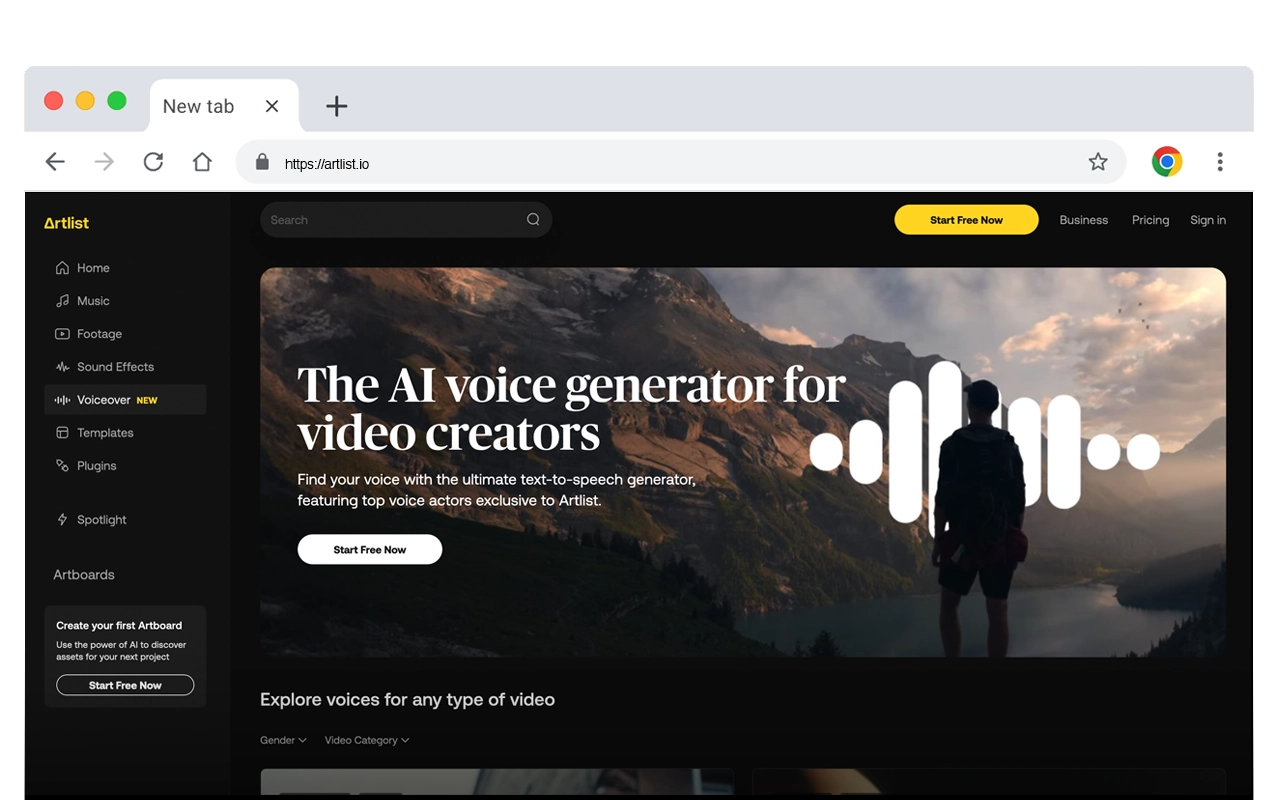
Best Artlist.IO Alternatives

AI Voicemail Generators: From Personal Greetings to Business Solutions

How to Voice Over a Video: A Beginner’s Guide
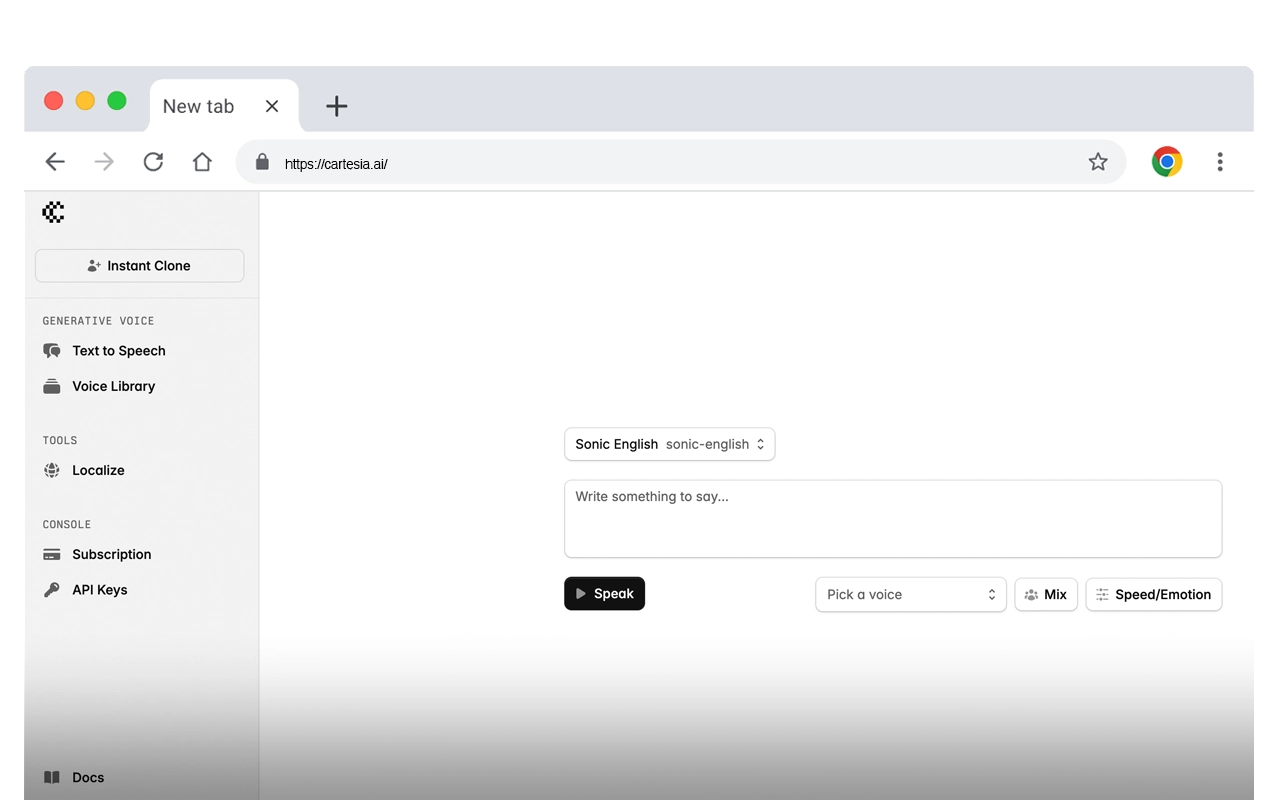
Best Cartesia AI Alternatives

Vlog Narration: The Ultimate Guide for Beginners

AI Audiobook Narration: The Future of Listening Unveiled

AI Narrator Voice: Unlocking the Power of AI for Natural-Sounding Voiceovers

Radio Marketing: The Underrated Advertising Medium That Still Packs a Punch

Documentary Voice Over: Crafting Narration for Captivating Storytelling

Custom Voicemail Greeting: How to Create a Professional First Impression for Your Callers